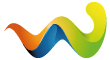Apparently I did not recall correctly, and gave you the wrong sequence for the OBC test.
The proper sequence is : 1000 & 10 simultaneously, then 1, then SET/RES. The ignition switch must be in the on position.
You can also run some other test (all of them very simple) by substituting other numbers for the "1" in Mr. Lang's procedure. PMB
Jlang575
--------------------------------------------------------------------------------
I wanted to share a quick and painless way to remove and replace your OBC display. I just completed mine in roughly 15 minutes. I am not sure if this method has been posted in the past, but I wanted to share it with everyone.
[For the newcomers, OBC stands for On Board Computer. And as everybody who owns an E31 knows, some of the pixels in the OBC's display eventually go dead. The cause is a bad connection inside the OBC that permits dirt and moisture to creep in. In theory, it is possible to remove the OBC and then clean the connection. (Mr. Holm is the resident expert on this procedure.) The more expensive fix is to replace the entire OBC, which sells for about $250. If you are mechanically adept, you can remove and replace the OBC yourself.]
1) Remove the vent grill directly above the console. There are two upper and two lower tabs that need to be depressed in removing the grill. Make sure to slide the unit to the right as you pull up because the grill piece is locked behind its neighboring part. Put the vent on top of the dash. (I put a cloth down on the dash first, the air vents are a little dusty.)
2) Slide a clean putty knife between the bottom of the OBC and the dash face plate. This ensures that the catch mechanism for the OBC is depressed. The catch mechanism on the bottom almost runs the full length of the unit.
3) Underneath the removed vent you will find a sheet of black plastic held in place by a small Phillips screw on the left side of the opening. You don't need to remove this sheeting. You can maneuver your hand around the plastic sheeting on either side to gain access to the back of the OBC unit.
4) Gently push the OBC out on both side till you fell the unit stopped against it's latching mechanisms. Using another putty knife, or a small flathead screw driver, depress the latch mechanisms. There are three on the top side evenly placed along the top. The unit should easily slide out at this point.
5) If you are just replacing the unit, simply unlatch, reattach and slide the new unit into place with a click.
Stephen Spears
--------------------------------------------------------------------------------
>I have a problem with the display of my onboard computer.<
Don't we all... The OBC is probably one of the most notoriously failing electronic items on BMWs.
It's a rather stupid construction, as it relies solely on a tiny plastic piece to hold a 200-or-so-pole connector in place. We´re lucky not to be in outer space with a ship of that build quality.
I eventually got around to fixing my own OBC. I must warn you, this is one serious "can of worms", they really built the OBC to be unserviceable - except for changing the bulbs, which can be done from the outside. I haven't figured out the "definitive DIY fix" yet, but there is a simple method, the "QD Solution" to the pixel flicker.
Firstly, you need to determine whether you have a "Siemens" or a "Borg" OBC. The factory part # sticker will tell you this. The Siemens is basically self-explanatory once you figure out how it's opened, the Borg is a real PITA (just like its Star Trek counterpart  and needs extra caution when opening.
and needs extra caution when opening.
The LCD is connected via a flexible lead (etched ribbon strip). One end is sealed into the LCD, the other is glued onto the printed circuit board (PCB) and is held in place by means of a rubber-like padding under the plastic lamp reflector assembly. The problem area is, of course, where the flexible cable meets the PCB. Dirt "creeps" in via the air travelling through the front panel (you can see the black stuff inside the white plastic), and eventually gets under the ribbon-cable. Smoke is of course detrimental to a setup like this.
To clean it properly, one wants to remove the ribbon strip, but after that you really have some trouble putting it back in place as the glue is a one-time-only type, and there is some sort of heat-molded graphite stuff connecting each of the poles. I still haven't figured out how to fix this, so don't try to remove the cable.
What you do instead, is to spray contact cleaner from the back, so that the fluid goes between the PCB and the ribbon strip. I even tried spraying directly from the front, in the lower part of the LCD, and this actually worked on my friend's -95 328iA cabrio (also equipped with a "Borg" OBC). So, that should be tried first before the procedure below.
>Hmm. Does this means it might be possible to leave the OBC installed and >just spray contact cleaner into some "crevice" that will permit it to flow >to the spot where the dirt builds up and shorts out the pixels? If so, >that's a revolutionary fix for a niggling problem that affects all E31s to >one degree or another. Anybody else try this? PMB
To clean "Borg" brand OBC from inside (the Siemens is similar but needs no further explanation to open):
1. Ignition off. Lights off. Take out the OBC by first removing your car stereo (disconnecting it is not necessary if it has original cabling) then pressing the plastic flap under the OBC inwards. The plastic flap covers 2/3 of the OBC bottom width and has two hinges at each end. Be careful if you have the wooden center console, the small strip of wood between the stereo and the OBC cracks easily. The OBC pops out. Remove the connector (one on Borg, but I've seen Siemens models with two connectors). Connector comes off by pressing the striped plastic "button" and folding the plastic lever over it. It's a rather crappy plastic connector, so be careful.
2. Make sure you have a reasonably anti-static work surface and clothes.
3. Disassemble the OBC: press the four black plastic hinges inwards, loosening the corners one at a time. The hinges are located at top and bottom rear corners. The back piece will now come off.
4. Locate the two black "fork type" plastic hinges holding the PCB in place, they are equidistant from the center of the PCB. (I think that "PCB" stands for printed circuit board. PMB) The plastic hinges are pressed together using a small plier or similar, allowing them to slip through the rectangular hole in the PCB. There are two white plastic hinges on the outer sides of the OBC holding the whole lamp assembly, these need to be depressed a little to allow the PCBs and LCD to come out of the box. It takes a little fiddling and some force to get it all out, but it can be done. Be careful not to apply too much pressure on the LCD itself, as it is made of glass. The LCD holder is a frame that runs all around the LCD, this has a tendency to get stuck on the way out. More fiddling required, and a good level of tolerance.
5. Now the white connection strip between the backlight lamp assembly and the LCD should be visible.
Do NOT attempt to remove the lamp assembly, it is soldered and holds the flexible cable in place. Clean the connection pads on the flexible cable with spray-on cleaner. Suitable cleaning agent is an alcohol or freon based spray, or any good quality contact cleaning spray without oil. Do NOT use 5-56 or similar greasy products, or graphite spray. Do NOT attempt to loose the flexible strip from the PCB edge connector (it won't go back that easily, as I've found out...).
7. Clean the LCD front while you're at it (you may find collected grime at the edges).
8. Reassemble in reverse order. Make sure the flexible cabling is not damaged, and that the LCD is in no way bent.
Now, I just need to figure out how to put my own OBC back together...
>This is, by far, the most comprehensive report to date in respect of >repairing the infamous dead pixel problem without replacing the >entire OBC. Definitely a SUPERB piece of work. Hats off to Mr. Holm >for being willing to experiment on his car and for being willing to >write it up for us. Of course, as Mr. Holm candidly notes, it is >not the last word. If anybody has additional information based upon >their own experience, please pass it along. PMB
Magnus Holm
--------------------------------------------------------------------------------
If a large section of your display is dim but not dark, perhaps it is just a bulb burned out. My pixels went dead in a random pattern. There is a test for the display. IIRC, you press the 1 and 100 button simultaneously, then press the set button, all pixels will illuminate. This help you tell if it is a pixel problem, bulb problem, or both.
>This is a good point. As Mr. Lang notes below, the pixels are >backlit by four bulbs inside the display portion of the OBC. They >do burn out and they can be replaced. So if you have a problem >where an entire "block" of pixels is dead of dimmed, you should >probably troubleshoot the bulbs.
About 20% of the pixels in my OBC are dead so tried to follow the repair instructions from the owners group. I have the Borg version, which is very difficult to disassemble, but I finally got it apart. The flexible ribbon wire is permanently attached to the display and is not removable without destroying it, so I was not able to repair it.
However I did find 2 of the 4 bulbs that illuminate the display where burned out.
The dealer had these in stock so I replaced them. (The display does not need to be disassembled to replace them, just removed from the dash.) Replacing the bulbs brightened my display and made it easier to read, but of course did not fix the dead pixels.
Jlang575
--------------------------------------------------------------------------------
>After my car was detailed the left side of the display >...showed a definite fade from almost off...to normal strength
- It's probably just a half-dead OBC display illumination lamp or a dirty connection to same, these bulbs sometimes just come and go. Please refer to the previous posts on how to exchange these bulbs, or mail me directly for copies of the directions, it's an EZ-DIY fix.
After a detailing involving using an "ozone generator", to take away smell or smoke residue, the LCDs can sometimes go berzerk for a period of time, or even die completely. In the latter case it's the LCD driver chips that are damaged by static electricity. This happened to my original BMW stereo's display.
My WAG solution to that is to use a piece of aluminum foil (grounded to car chassis) to cover the LCDs during electrostatic cleaning. This may sound a bit like a religious ceremony but should work well - "better safe than sorry".
Further to the latest OBC pixel surge, news here in Europe is that BMW now has a rotating scheme for the OBCs - send in your old one and you get a rebuilt one. Will check price here.
>This suggests to me that somebody in the BMW parts system in Europe >did exactly what Mr. Holm did, namely examining the OBC and >discovering the design flaw that allowed dirt and moisture to short >out the connector that drives the display. I further speculate that >somebody at BMW decided that it was wasteful to discard the entire >OBC just because the connector was partially shorted out. Finally, >I suspect that somebody at BMW has figured out a way to economically >repair the connectors and to return the OBCs to service. Hence the >imposition of a core charge pricing policy for replacement units. If >I could talk to this person, I would ask him whether the repair >fixes the design flaw, or whether it just cleans out the dirt and >moisture, thereby guaranteeing that the dead pixels will return. If >the former is the case, then it would seem that a rebuilt OBC, with >a new and improved connector design, would be superior to a "new" >OBC and the dead pixel problem could be cured once and for all by >the installation of a rebuilt unit.
Somebody in the U.S. might want to talk to their local BMW service rep as well to get the current U.S. price, after all if they can fix it at a nominal charge it is preferable over my hack mechanic fix. What, if anything, came out of the VFD-OBC project we discussed last fall?
Magnus Holm
--------------------------------------------------------------------------------
This is just a short story regarding a recent change of the on-board computer (OBC) in my 850. As some of you have seen, I posted earlier some questions regarding changing the OBC as a total of seven (!) columns of bits on my display were blown.
With a lot of help from Lez, I got the part number and copies of the repair manual for how to change this particular part. Last week I ordered the new OBC from my local BMW dealer and it all went in around 300 US dollars.
I also had some excellent descriptions from both from Mr. Spears and Mr. Holm (sent to me by PMB) on how to both change and clean the OBC, but I finally decided to go for the simple solution to buy a new unit.
I had two ways of getting into the back of the OBC to be able to push it out. Either I could remove the air vent above the center console or I could remove the radio located below the OBC. I had some people warning me from trying to go the radio way as it seems that would be fairly tricky. The radio is secured by two covered screws which I was told would not be hex-key screws. Maybe my car is different, but I managed to remove the screws and the radio with a hex-key in just one minute.
After removing the radio to the side to be able to get my hand into the location where the radio normally fits, it is very simple to press in the large, lower clip which holds the radio in place from the lower side. Once that is done, the OBC comes out, but then locks on three tabs on the upper side which you need to depress. Turns out that the dash is so flexible that it is simple to push the OBC slightly downwards to have these tabs release the OBC that then simply pops out.
At that time I simply disconnected the cable from the back, connected it to the new OBC and pushed it back in and screwed the radio back on. Doing it all very calmly and slowly, it just took me 8 minutes to get it done. I can now finally read what the damn computer tries to tell me  I just hope it won't be just to deliver serious error messages.
I just hope it won't be just to deliver serious error messages.
Looking at the old and new computers, I was amazed about its construction. The whole back side is open in a lot of places with a lot of holes which allow you to see the cables and the chips inside the computer. Looking at where it all is located and how dusty it is in there, I really understand Mr. Holms description on dirt. I cleaned the interior as much as I could and for a while I even thought of covering these small holes, but as that maybe causes the OBC to overheat I simply didn't dare to do it. Some experts out there who know if this unit develops a lot of heat? It probably is not a good idea to cover those openings, but it is evident that there is where the problem is.
Finally a big thanks to Lez who always has time to answer questions and to the previous members who wrote so good descriptions of how to do this, that it made my life simpler today when I made the swap.
Federico Engler
--------------------------------------------------------------------------------
I've got the following problem concerning the OBC-display in my '93 850CSI and I'd be very pleased to receive some hints:
Sometimes and not regularly some of the pixels, but especially one or two rows aren't properly working.
I already read (if i correctly remember) that someone wrote about this to be a common and known problem of the E31's. Nevertheless i don't know if this problem can be easily fixed in a do-it-yourself manner or if i have to give it to my local dealer for repair (and if so - has the complete display to be changed or only the connectors/wiring ?). Since I'm not a technical expert in those concerns I'm really thankful for any reply. Thanks in advance !
>Ah, I see that due to the influx of new owners here it is time to >re-post the information from the archives regarding the irritating >problem of dead pixels in the on-board computer (OBC) display. Here >it is, gentlemen. PMB
Marc Gellert
--------------------------------------------------------------------------------
Apparently I did not recall correctly, and gave you the wrong sequence for the OBC test for dead pixels.
The proper sequence is : 1000 & 10 simultaneously, then 1, then SET/RES. The ignition switch must be in the on position.
>You can also run some other test (all of them very simple) by >substituting other numbers for the "1" in Mr. Lang's procedure. PMB
Jlang575
--------------------------------------------------------------------------------
From: Stephen_Spears@gelco.com
I wanted to share a quick and painless way to remove and replace your OBC display. I just completed mine in roughly 15 minutes. I am not sure if this method has been posted in the past, but I wanted to share it with everyone.
[For the newcomers, OBC stands for On Board Computer. And as everybody who owns an E31 knows, some of the pixels in the OBC's display eventually go dead. The cause is a bad connection inside the OBC that permits dirt and moisture to creep in. In theory, it is possible to remove the OBC and then clean the connection. (Mr. Holm is the resident expert on this procedure.) The more expensive fix is to replace the entire OBC, which sells for about $250. If you are mechanically adept, you can remove and replace the OBC yourself.]
1) Remove the vent grill directly above the console. There are two upper and two lower tabs that need to be depressed in removing the grill. Make sure to slide the unit to the right as you pull up because the grill piece is locked behind its neighboring part. Put the vent on top of the dash. (I put a cloth down on the dash first, the air vents are a little dusty.)
2) Slide a clean putty knife between the bottom of the OBC and the dash face plate. This ensures that the catch mechanism for the OBC is depressed. The catch mechanism on the bottom almost runs the full length of the unit.
3) Underneath the removed vent you will find a sheet of black plastic held in place by a small Phillips screw on the left side of the opening. You don't need to remove this sheeting. You can maneuver your hand around the plastic sheeting on either side to gain access to the back of the OBC unit.
4) Gently push the OBC out on both side till you fell the unit stopped against it's latching mechanisms. Using another putty knife, or a small flathead screw driver, depress the latch mechanisms. There are three on the top side evenly placed along the top. The unit should easily slide out at this point.
5) If you are just replacing the unit, simply unlatch, reattach and slide the new unit into place with a click.
[If you are going to attempt to rebuild your OBC, consult Mr. Holm's directions posted previously. PMB]
Stephen Spears
--------------------------------------------------------------------------------
>I have a problem with the display of my onboard computer.<
Don't we all... The OBC is probably one of the most notoriously failing electronic items on BMWs.
It's a rather stupid construction, as it relies solely on a tiny plastic piece to hold a 200-or-so-pole connector in place. We´re lucky not to be in outer space with a ship of that build quality.
I eventually got around to fixing my own OBC. I must warn you, this is one serious "can of worms", they really built the OBC to be unserviceable - except for changing the bulbs, which can be done from the outside. I haven't figured out the "definitive DIY fix" yet, but there is a simple method, the "QD Solution" to the pixel flicker.
Firstly, you need to determine whether you have a "Siemens" or a "Borg" OBC. The factory part # sticker will tell you this. The Siemens is basically self-explanatory once you figure out how it's opened, the Borg is a real PITA (just like its Star Trek counterpart  and needs extra caution when opening.
and needs extra caution when opening.
The LCD is connected via a flexible lead (etched ribbon strip). One end is sealed into the LCD, the other is glued onto the printed circuit board (PCB) and is held in place by means of a rubber-like padding under the plastic lamp reflector assembly. The problem area is, of course, where the flexible cable meets the PCB. Dirt "creeps" in via the air travelling through the front panel (you can see the black stuff inside the white plastic), and eventually gets under the ribbon-cable. Smoke is of course detrimental to a setup like this.
To clean it properly, one wants to remove the ribbon strip, but after that you really have some trouble putting it back in place as the glue is a one-time-only type, and there is some sort of heat-molded graphite stuff connecting each of the poles. I still haven't figured out how to fix this, so don't try to remove the cable.
What you do instead, is to spray contact cleaner from the back, so that the fluid goes between the PCB and the ribbon strip. I even tried spraying directly from the front, in the lower part of the LCD, and this actually worked on my friend's -95 328iA cabrio (also equipped with a "Borg" OBC). So, that should be tried first before the procedure below.
>Hmm. Does this means it might be possible to leave the OBC installed and >just spray contact cleaner into some "crevice" that will permit it to flow >to the spot where the dirt builds up and shorts out the pixels? If so, >that's a revolutionary fix for a niggling problem that affects all E31s to >one degree or another. Anybody else try this? PMB
To clean "Borg" brand OBC from inside (the Siemens is similar but needs no further explanation to open):
1. Ignition off. Lights off. Take out the OBC by first removing your car stereo (disconnecting it is not necessary if it has original cabling) then pressing the plastic flap under the OBC inwards. The plastic flap covers 2/3 of the OBC bottom width and has two hinges at each end. Be careful if you have the wooden center console, the small strip of wood between the stereo and the OBC cracks easily. The OBC pops out. Remove the connector (one on Borg, but I've seen Siemens models with two connectors). Connector comes off by pressing the striped plastic "button" and folding the plastic lever over it. It's a rather crappy plastic connector, so be careful.
2. Make sure you have a reasonably anti-static work surface and clothes.
3. Disassemble the OBC: press the four black plastic hinges inwards, loosening the corners one at a time. The hinges are located at top and bottom rear corners. The back piece will now come off.
4. Locate the two black "fork type" plastic hinges holding the PCB in place, they are equidistant from the center of the PCB. (I think that "PCB" stands for printed circuit board. PMB) The plastic hinges are pressed together using a small plier or similar, allowing them to slip through the rectangular hole in the PCB. There are two white plastic hinges on the outer sides of the OBC holding the whole lamp assembly, these need to be depressed a little to allow the PCBs and LCD to come out of the box. It takes a little fiddling and some force to get it all out, but it can be done. Be careful not to apply too much pressure on the LCD itself, as it is made of glass. The LCD holder is a frame that runs all around the LCD, this has a tendency to get stuck on the way out. More fiddling required, and a good level of tolerance.
5. Now the white connection strip between the backlight lamp assembly and the LCD should be visible.
Do NOT attempt to remove the lamp assembly, it is soldered and holds the flexible cable in place. Clean the connection pads on the flexible cable with spray-on cleaner. Suitable cleaning agent is an alcohol or freon based spray, or any good quality contact cleaning spray without oil. Do NOT use 5-56 or similar greasy products, or graphite spray. Do NOT attempt to loose the flexible strip from the PCB edge connector (it won't go back that easily, as I've found out...).
7. Clean the LCD front while you're at it (you may find collected grime at the edges).
8. Reassemble in reverse order. Make sure the flexible cabling is not damaged, and that the LCD is in no way bent.
Now, I just need to figure out how to put my own OBC back together...
This is, by far, the most comprehensive report to date in respect of repairing the infamous dead pixel problem without replacing the entire OBC. Definitely a SUPERB piece of work. Hats off to Mr. Holm for being willing to experiment on his car and for being willing to write it up for us. Of course, as Mr. Holm candidly notes, it is not the last word. If anybody has additional information based upon their own experience, please pass it along. PMB
Magnus Holm