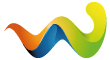I finally fixed my bad pixels in the information display. Scouring the archives I found a lot of advise, some good, some put me on a wild goose chase. Here is the procedure from start to finish.
You might want to do a pixel display test to see if this is indeed a pixel issue or a bulb issue.
To display all pixels lit up, turn the key to the accessory position. Push the 1000 and 10 buttons together. If your pixels were any good you would see TEST-NR.:_ _ Press the "1" button and the SET/RES button. If random columns or pixels are black. Replace the unit. Otherwise it could possibly be just one or more of the four bulbs. To replace the bulbs you will still have to remove the display unit.
Instead of trying to fix the bad pixel problem, I chose to replace the display unit. Contacting BMW NA for a 50-50 cost plus labor is a waste of time. In my case they offered a 25% discount through my local dealer. Mr. Dealer quoted me $412 less 25%. I chose to pass. Instead I ordered the display (62-13-6-914-687) from Dave Belknap at Gault 800-777-5508. His price was $275. I also ordered a radio removal tool (82-11-1-466-971) $10.40 but you could easily use a jeweler’s screwdriver. Just experiment until you find a size that fits.
The easiest and quickest way to remove the display unit is to first remove the radio. To do this, flip open the two small access flaps on either side of the radio. They open inside edge out. A fingernail works.
Insert your small screwdriver and unscrew until you feel resistance. Then with a couple of fingers inside the cassette slot, pull the radio out of the dash.
DO NOT UNPLUG IT.
Once the radio is out you can reach in and push up on the back of the display unit. This will release the top edge. Then to release the bottom, push up on the catch near the front edge. It is roughly 3 inches wide.
Once the display is out of the dash you can slide the radio back in and screw it down.
To release the wire connector from the back of the display, push in on the spring in the center then swing the catch all the way down. This will pop the connector free.
Now it is just a matter of attaching the wire connector to the new unit and pop it into the dash. Job done. It took me all of 5 minutes not counting the 30 minutes it took me to get an answer on how to release the wire connector, and the week it took to get the display in from Gault.
Hopefully this will save you some time