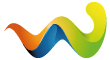Guys,
As Fabrice has mentioned in the other thread, i am to gather the troops so to speak in order to help backup the interesting parts of this site for migration over to the new site.
It is all very straight forward stuff, no compter knowledge needed really.
In short, we need to take copies of all the data on the site, which is a ball ache and will take a lot of time but it needs to be done.
Once i have a few people willing to help out, i will delegate different parts of the site to different people and add further instructions.
I dont know how much you guys know about the situation the club is in but basically there are a lot of security flaws in the forum software on the server side which is enabling the hacking attacks that we have had going on lately. The hosting company has asked us to upgrade at a cost to ourselves and as we are planning on hosting the site on a kind members own personal servers this would be money wasted.
Therefore the hosting company are threatening to take the site offline and this could happen any day.
(Jud/Fabrice, if i have got any of this wrong then feel free to correct)
So it stands to reason that the faster we get this done the better, i am just asking for a couple of hours of your time maybe?
Thanks
Alex