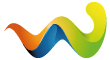I managed to flatten the batterys in my remote alarm fob by lobbing it in with a load of stuff in a suitcase that kept the buttons pressed down for about 5 hours!!!
This led to one of those car wont disarm alarm episodes that can really ruin your whole day but I went and got the spare set and the car was fine.
However
Ive replaced the batteries in the fob and the little red light comes on when you press the button but the car does nothing.
My alarm fob has a red button (arm) and a grey button (disarm) and is a rectangle shape with a corner missing with a BMW roundel in one corner. NOT on the BMW key.
Anyone know how or if these can be reprogrammed as I'm down to one and it'll be a disaster if that one goes wrong too. ![]()