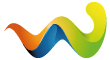Does anyone know what format a CD has to be in, in order to play in our cars.
I have downloaded some internet music in mp3 and transferred it to both WAV and AIFF and then burned it to a CD. In both cases it just states "Disc Error"
Any guidance would be appreciated.
Thanks
Graham