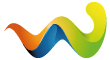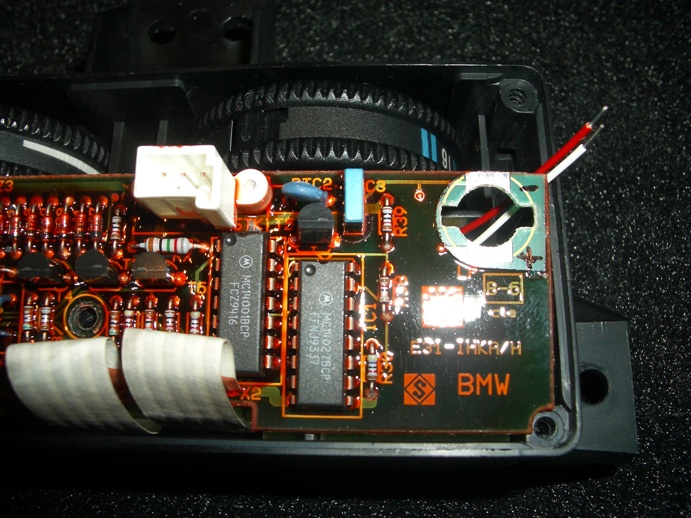Zitat von Paul_M;52103Nice job. The main one that annoys me is the ASC button, it's much duller than the others. I was going to try replacing the bulb/LED but couldn't work out how to open it without destroying the switch.
I just received my spare button... I tried to cut the tabs smaller and smaller until I could remove the printed circuit board (PCB), but that didn't work. The holes are too small to leave enough plastic to create new melted tabs. So I just cut 'em off. Here's what the internals look like:

Before opening the button I was afraid all force generated by pressing the button would come on the PCB inside the button and thus also on the plastic tabs. But that's not the case! The part of the button you press on is fixed in the top half of the enclosure. Even with the PCB out you cannot press it beyond a certain point. Underneath this part is a small rubber rod that presses the actual switch on the PCB. In other words, no matter how hard you press on the button, very little force will make it to the PCB. A few dabs of hot glue are probably enough to keep it seated. If you want to be certain, make a few spacers that sit between the PCB and blue button base. It will be even stronger than the original.
The button internals reveal not one but two filament bulbs. One is obviously to illuminate the ASC lettering and should be replaced with LEDs. The other one should illuminate the button when ASC is active, but as far as I know that feature is not enabled in the E31 (it's shown on the dash instead). So replacing the second bulb with a LED is not necessary.