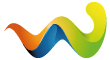I'm sure this has been discussed at length on here but my 850CI stereo has a few duff pixels and the sound is tired. I would like to replace it with a decent Pioneer or Sony system and also upgrade the loudspeakers to match. I do not want to detract much from the original look so I can get a similar modern orange display option and black bezel but does anyone know the best stereo that would be ideal to fit in as a replacement please.
Thanks
Bob
Replacement Car Stereo and Loudspeakers BMW 850CI
-
-
There are two becker indianapolis sat nav / cd / radio systems for sale on pistonheads in the BMW parts section. They are the amber faced ones that match the dash.
http://www.pistonheads.com/sales/1490567.htm
Not mine by the way but If I was getting something I would go for something like this.
Cheers -
Hi Bob
Stereo replacement can be a nighmare if going none BMW as the amp in the boot, if you have one, is the limiting factor when you go with aftermarket, and speakers are not the easiest to replace. None BMW stereos just don't guite look right, the Becker unit Ron mentioned is a great compromise, but I decided to leave it all alone and go with a BMW upgrade. The Blaupunkt CD43 "BMW Business CD". However if you have the Professional C system in your 850 at the moment it becomes very complicated. My upgrade is for the std Philips "BMW Business RDS" tape unit.
The head unit adds CD to the dash, looks better, has the correct illumination, and is a straight swap for your existing head unit (assumes Business RDS), takes 15 minutes to swap out. It won't control your CD changer if you have one, I rewired my car and put a BMW CD changer PI in the boot, looks the same and fits the same bracket as the Changer P. You can also connect an I-pod to the CD43 using a DICE unit from EAS (European Auto Source) in California, search for the E36 or Z3 Silverline unit with radio interface, not the trunk mount unit as you don't have the correct cabling to run it in an 8.
But it is each to their own.
-
I have an older Becker unit and it is a great sound.... I got lucky and it is a genuine BMW Traffic Pro one bought from Lithuania!!!
-
Check Revtor´s thread about how to modify a pretty good looking unit to receive as near to OEM lighting as it gets. You need to be a little adventurous here

Cheers
Reinhard -
Zitat von Bob Beebe;73547
I'm sure this has been discussed at length on here but my 850CI stereo has a few duff pixels and the sound is tired. I would like to replace it with a decent Pioneer or Sony system and also upgrade the loudspeakers to match.
You can forget about finding plug-and-play replacement speakers for the E31. Somehow BMW managed to use odd sizes for every speaker in the car:
• Tweeters: 3/4"
• Mids: 3 1/8"
• Woofers: 4 3/8"If you are not shy of using a dremel tool you can easiliy fit 13 cm (5 1/4") woofers in the speaker enclosures. Many have done so. Some people even fitted 16.5 cm (6 1/2") woofers in the stock enclosures. Others got rid of the enclosures and made adapter boards out of MDF or plywood. There's a lot of information about speaker upgrades in the roadfly.com archives.
Upgrading the old Business radio/cassette headunit to a modern headunit will bring an improvement in sound quality (if you already have a BMW Professional radio/cassette there won't be much difference - those are quite good actually). But one of the biggest problems in the E31 audio system is the factory amplifier in the trunk. At low volumes it sounds acceptable, but its distortion levels go off scale at high volumes. So if you enjoy your music loud but good, the factory amp is not a good choice. If you have an early car (September 1993 and earlier), replacing the amplifier also means running new wires to the speakers. The old factory amplifier uses common grounds for the speakers while most modern amplifiers require independant grounds. If you have a later car (September 1993 and up) the wiring can be reused, but even if you keep the factory speakers you'll have to add filters for all speakers. The factory amp has internal filters. Thus if you replace it with a regular 4 channel amplifier, the filtering has to be outside the amplifier...
-
Zitat von Radron;73548
There are two becker indianapolis sat nav / cd / radio systems for sale on pistonheads in the BMW parts section. They are the amber faced ones that match the dash.
The 7920 is not BMW orange. It's more yellowish. Correct BMW orange illumination is in the 7969, which is a 792x series Indianapolis made for BMW (it has BMW written on the front instead of Becker).
• Indianapolis 7920: Yellow display and button illumination
• Indianapolis 7921: Yellow display and button illumination (30-60° mounting version)
• Indianapolis 7922: Red display and button illumination
• Indianapolis 7923: Green display and button illumination
• Indianapolis 7925: Blue display and red button illumination
• Indianapolis 7969: BMW orange display and button illumination (labeled 'BMW')
• Indianapolis Pro 7950: Yellow display and button illumination
• Indianapolis Pro 7951: Yellow display and button illumination (30-60° mounting version)
• Indianapolis Pro 7952: Red display and button illumination
• Indianapolis Pro 7953: Green display and button illumination
• Indianapolis Pro 7955: Blue display and red button illuminationThe "Pro" version has bluetooth for hands free telephone, but is otherwise identical to the regular Indianapolis.
The Becker/BMW 7969 usually costs quite a bit more than the regular Becker 792x series - you pay for the BMW appearance. BMW no longer supplies updated map data for the unit, but you can upgrade the software on the unit to use the default Becker/Navteq map data discs. Note: Only Europe is available! No maps for the USA for example. The Becker Indianapolis series features 5 line level outputs (front left, front right, rear left, rear right, and sub), but the BMW version is crippled. It doesn't have the subwoofer output (the subwoofer level is adjustable from the headunit, but the actual hardware is missing on the PCB). This is of no importance if you simply replace an existing BMW headunit with the 7969 as the subwoofer output isn't used, but if you intend to add a subwoofer this may be an issue! You can of course feed the subwoofer amplifier using the front or rear channels, but it's nicer to have the subwoofer on its own channel with its volume adjustable from the headunit...
But even the 7969 has a problem in bimmer interiors... Its display is positive - that means black text on an illuminated orange background. However, all displays in BMW cars, including the E31, are negative - illuminated orange text on a black background (or rather dark brown due to light leakage). Pictured below is the Becker/BMW Radio Navigation Indianapolis 7969 (BMW # 65 90 0 393 718

Apart from the display illumination the Indianapolis is an excellent upgrade to the existing audio setup in the E31. In fact, it's my primary choice. The Indianapolis integrates seamlessly in the the E31 interior and best of all, it's a Becker unit: Top build and audio quality, intuitive user interface, trademark dual RDS tuner,... While the unit plays mp3 discs, real music pleasure comes when you add the optional Becker Remote Kit (iPod interface) so you have access to thousands and thousands of songs from the headunit! Note the Becker Remote Kit only works on the regular Becker units - not the BMW version! The BMW version has a different cd changer interface (to be able to work with BMW cd changers) which is incompatible with Becker cd changers and the Becker Remote Kit!
I'm a bit of a perfectionist, so I had problems with the positive display in my E31. Hence I decided to modify it...
• Modification I: FAILED. First attempt to invert the display by replacing the polarizer film. Initially I was quite happy with the result, but after a few days I got annoyed by the blueish shine of the display.
• Modification II - Traffic Pro meets Indianapolis: SUCCESS. I replaced the internals of the removable display with those of a Traffic Pro which has a correct negative display. Mind this is not a simple swap.
• Modification III - Indianapolis meets Indianapolis Pro: UPDATE. This is just a minor update to my mod. I simply replaced the BMW Indianapolis base unit with a Becker Indianapolis Pro. This adds bluetooth to the unit. Also, since the base is no longer the BMW version, I now have a (working) subwoofer output and the ability to connect the Becker Remote Kit.The resulting unit looks as pictured below:
Needless to say I'm very happy with the results :D. Of course not everyone can, or is willing to, perform this modification. The units are a bit too expensive to mess up. So if correct negative BMW orange display illumination is a must for you, the Indianapolis may not be a good choice. There's the older Becker/BMW Traffic Pro which has a correct display (the one I used for my mod), but I don't like the design of this unit. It doesn't really go well in a BMW interior, but that's just my opinion. A very popular upgrade is the Blaupunkt/BMW Business CD CD43, already mentioned by robmarrs. While it lacks features like mp3 playback, dual RDS tuners, GPS navigation, preamped outputs,... it does play cds and looks like a perfect match to the E31 interior. Just like robmarrs mentions you can put the unit in the new millenium by adding a DICE iPod interface. The CD43 is available in two versions: the genuine BMW version which has "BMW Business CD" printed next to the volume knob, and the Rover version (Rover was acquired by BMW at that time and hence the Rover cars from that era feature a lot of BMW parts relabeled to Rover). The Rover version is usually rebadged by an ///M decal to cover the Rover logo (see robmarrs' picture).
-
Zitat von robmarrs;73551
However if you have the Professional C system in your 850 at the moment it becomes very complicated.
Only the BMW Bavaria C Professional RDS (Becker BE1801) is troublesome due to its "split identity". The rest of the Professional series use standard wiring like Business series and can be swapped with any 1 DIN unit.
-
I successfully added a sub with separate amp to the stock system (Becker Professional) and new tweeters up front.
All other speakers and components are stock.
The sound difference was astonishing.



-
Zitat von Radron;73548Alles anzeigen
There are two becker indianapolis sat nav / cd / radio systems for sale on pistonheads in the BMW parts section. They are the amber faced ones that match the dash.
http://www.pistonheads.com/sales/1490567.htm
Not mine by the way but If I was getting something I would go for something like this.
Cheers
Not any more there isn't
EDIT: I should add, apologies to the OP if you were thinking of buying this unit but I'd had my eye on it since the ad went in Pistonheads two days ago. -
Stereo Questions
Some great advice here!
Many thanks everyone.
Bob
850 CI
Jetzt mitmachen!
Sie haben noch kein Benutzerkonto auf unserer Seite? Registrieren Sie sich kostenlos und nehmen Sie an unserer Community teil!