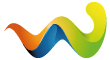Ok, I finally pulled my finger out and bought this...
http://cgi.ebay.co.uk/ws/eBayI…eName=STRK:MEWN:IT&ih=021
after reading around a few of the post on here, and the CarSoft recomendations.
I bought 3m extension RS232 cable from here....
http://cgi.ebay.co.uk/ws/eBayI…eName=STRK:MEWN:IT&ih=015
Installed the software (make sure any AV software is disabled) and plug straight into the 21pin port under bonnet. Dead simple.
Initial results are good. I have confirmation of my ABS/ASC fault codes, 34 & 55, and my Airbag Error. Next job is to check connections of the Airbag sensor under passenger seat to see if it just a bad connection, or whether the sensor is duff (as garage says it is).
If it is just the connection, as suggested over on Bimmerforums, then this kit has paid for it self, ie Cost of sensor + cost of reset, with enough left over for a night out ! If not, then I'm still getting the cost of the reset off any purchase.
Not entirely sure what else I can have a play with with this SW. Presumably I cannot alter any engine settings by accident ?? If I can, will someone tell me what NOT to touch ![]()
I've run the cable from the boot to bonnet, so I can just sit my car and look into it's brain..... Next job, get one for the wife.....
cockpit
airbag
ABS/ASC
live data